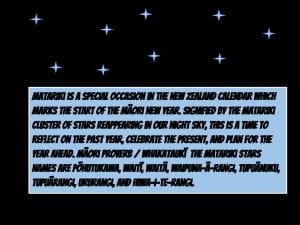Today I had to create a google here are the steps,
Go to the Google Forms website: https://forms.google.com/.
Click the “+ Blank” button to start creating a new form.
Click on “Untitled form” at the top left corner and enter a title for your form. This could be something like “Student Feedback Survey” or any other title that reflects the purpose of your form.
Click on “Untitled question” to add your first question. Type your question in the space provided. You can choose the question type (multiple choice, short answer, paragraph, etc.) by clicking on the question type drop-down menu. Add answer options or choices as needed. Click the “+” button to add more questions.
- Customize Question Settings:
Click on the question to access question settings.
You can make questions required, shuffle answer order, or provide a description for clarification.
- Theme and Color (Optional):
Customize the look of your form by clicking on the “Color palette” button at the top-right corner. You can select a theme or customize colors manually.
To see how your form will appear to respondents, click the “Preview” button (eye icon) in the top-right corner.
Click the “Send” button (paper airplane icon) at the top-right corner. You can choose to send the form via email, generate a link to share, or embed the form on a website or in a Google Classroom.
 Here is my bookmarks hope you like it.
Here is my bookmarks hope you like it.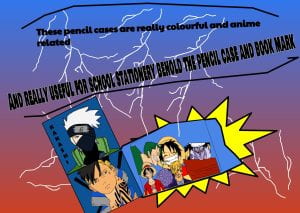 This week we were doing our advertisement and I did the information sign to explain about my pencil case and my bookmark I can’t wait how mine turns out! Here is my work.
This week we were doing our advertisement and I did the information sign to explain about my pencil case and my bookmark I can’t wait how mine turns out! Here is my work.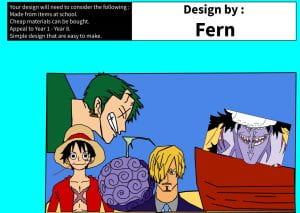
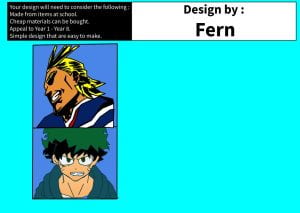 Today we had to do 1 bookmark and one pencil case and we had to see who has the best bookmark and pencil case design we have’t seen who has the best designs yet but I think I might have the best design! My pencil case is one piece and my bookmark is My hero academia and they are anime. I think I will have the best design. Here is my designs
Today we had to do 1 bookmark and one pencil case and we had to see who has the best bookmark and pencil case design we have’t seen who has the best designs yet but I think I might have the best design! My pencil case is one piece and my bookmark is My hero academia and they are anime. I think I will have the best design. Here is my designs

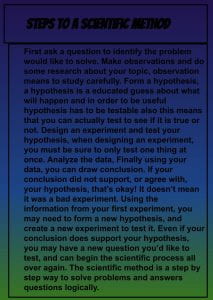 Here is my work
Here is my work Today our class had to pick scientist and write about them. A scientist is a person who researches to advance knowledge in an area of the natural sciences. Scientist. Pierre Curie and Marie Curie demonstrating an apparatus that detects radioactivity. I Chose Albert Einstein because he’s one of the best scientist to ever live. Albert Einstein was a German-born theoretical physicist, widely acknowledged to be one of the greatest and most influential physicists of all time. He was born in the 14th of March 1879 and died on the 18th of April 1955. Here is my work
Today our class had to pick scientist and write about them. A scientist is a person who researches to advance knowledge in an area of the natural sciences. Scientist. Pierre Curie and Marie Curie demonstrating an apparatus that detects radioactivity. I Chose Albert Einstein because he’s one of the best scientist to ever live. Albert Einstein was a German-born theoretical physicist, widely acknowledged to be one of the greatest and most influential physicists of all time. He was born in the 14th of March 1879 and died on the 18th of April 1955. Here is my work